


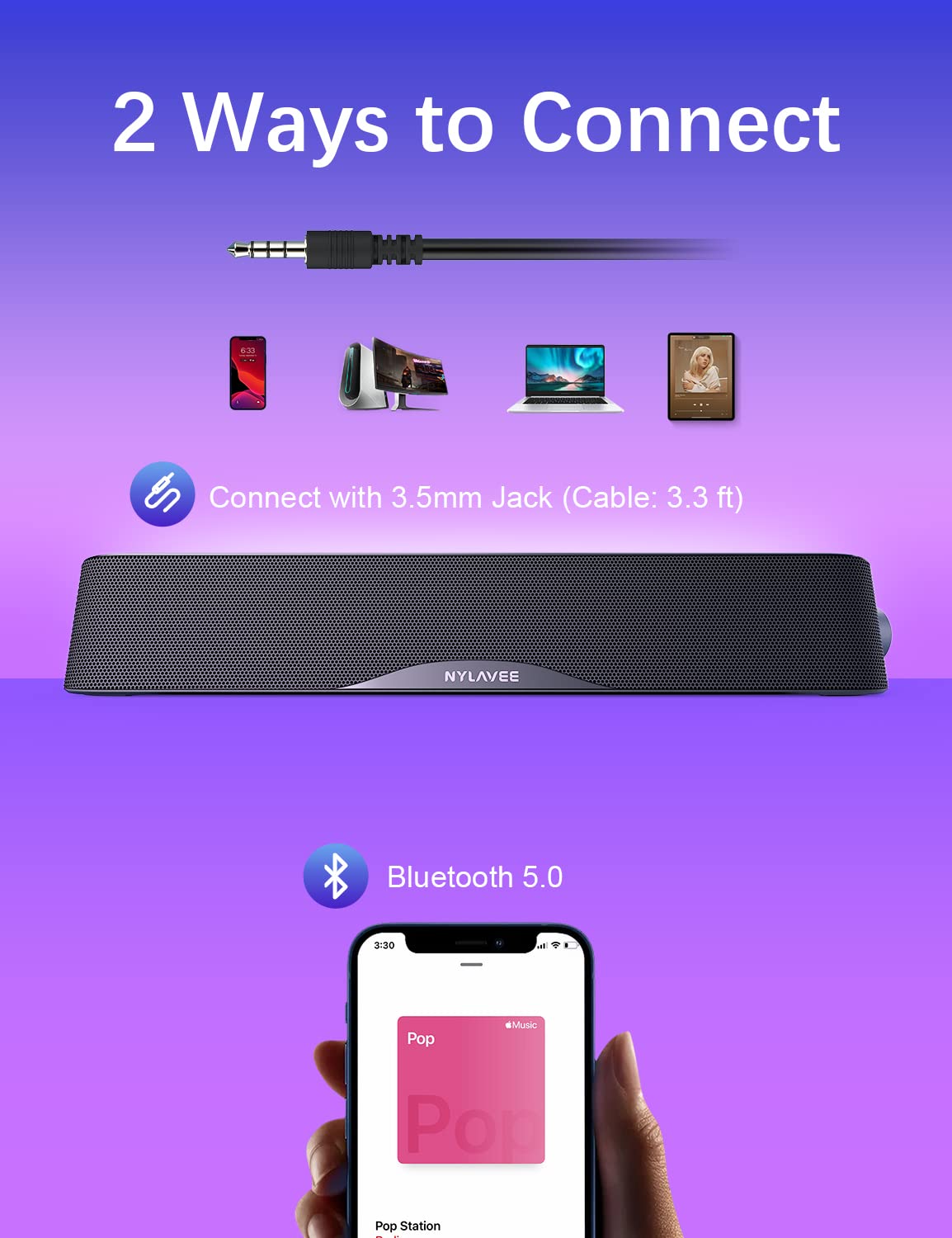
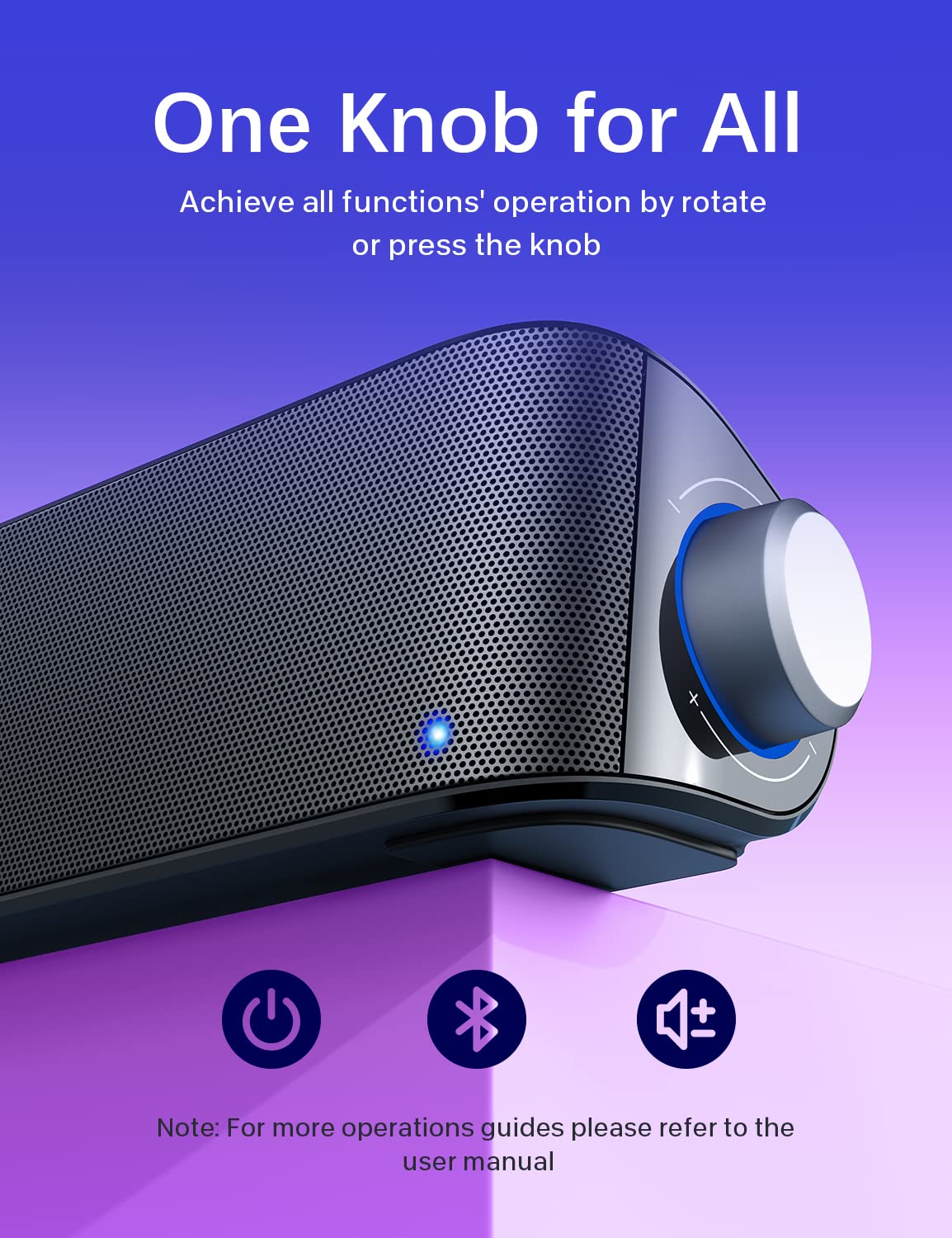



FAQ-SK100
Why there is no sound?
- Check if the connection mode is selected correctly.
- If it is in wired mode, please set the Audio-out channel to"Headphones" or "Speakers" on the computer.
- If it is in Bluetooth mode, please unplug the 3.5mm audio cable on the computer.
- Turn up both the volume of the soundbar and the computer.
Why it cannot be paired via Bluetooth?
- Check if the Bluetooth mode is selected correctly.
- Reset the soundbar and forget the "SK100" Bluetooth pairing record on your computer and re-pair with it.
Why there is static or buzzing noise?
- Try to play different audio files to see if it's a quality issue of the file.
- Change different devices to check for audio output compatibility of the device.
- Plug the USB cable into the wall outlet with a plug adapter for another try.
How to make sound louder or more bass?
- Turn up both the volume of the soundbar and the computer.
- Windows: Download a free equalizer software: www.fxsound.com. Then choose the “Volume Boost” or “Bass Boost” in the software.
- Mac OS: Download a equalizer software: https://www.nimblesnail.com. Then you can adjust the volume and bass as you like.
How to reset the soundbar?
Please press and hold the knob in Bluetooth mode for 12 seconds until it makes a power on sound.





















