


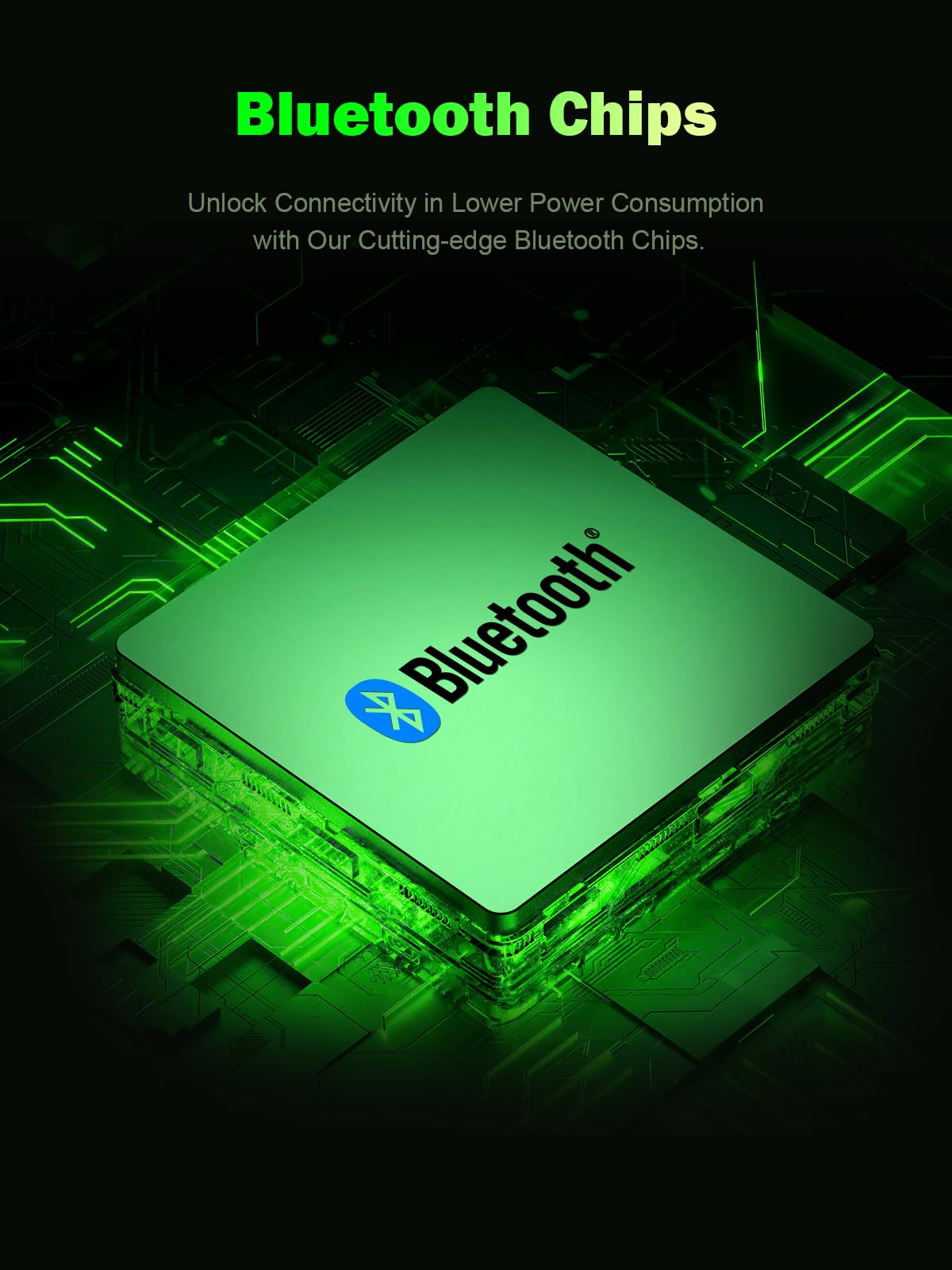

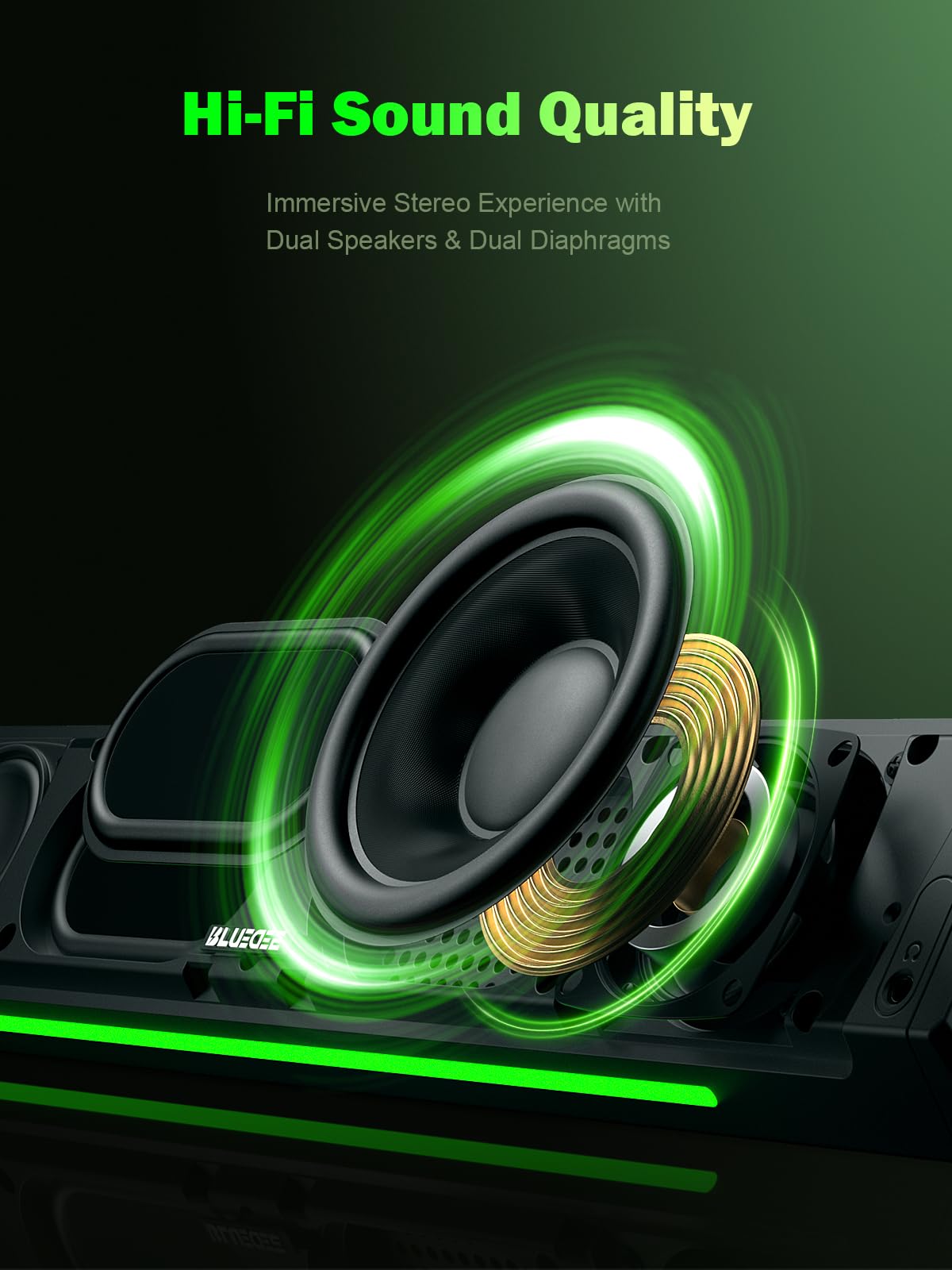


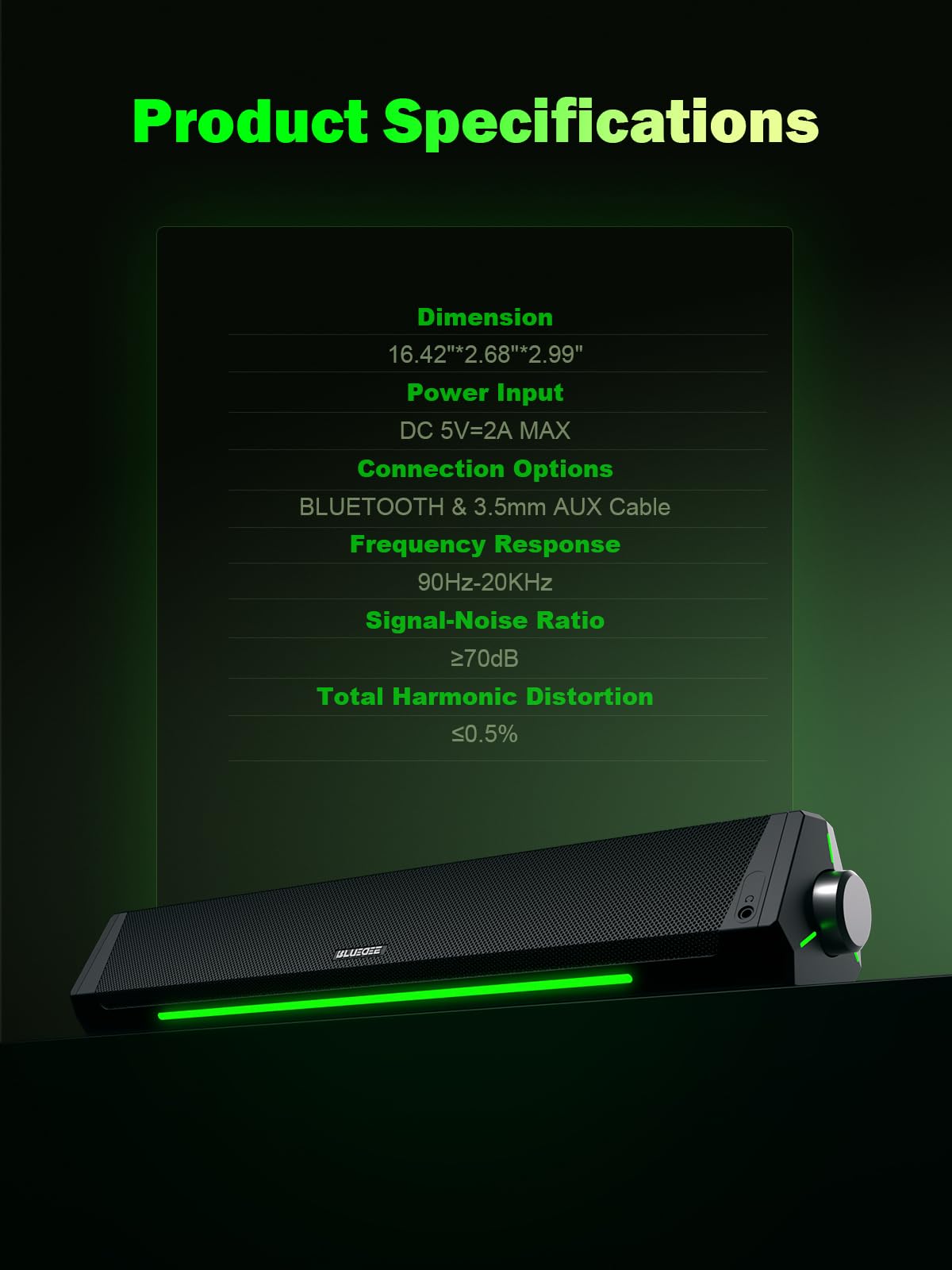
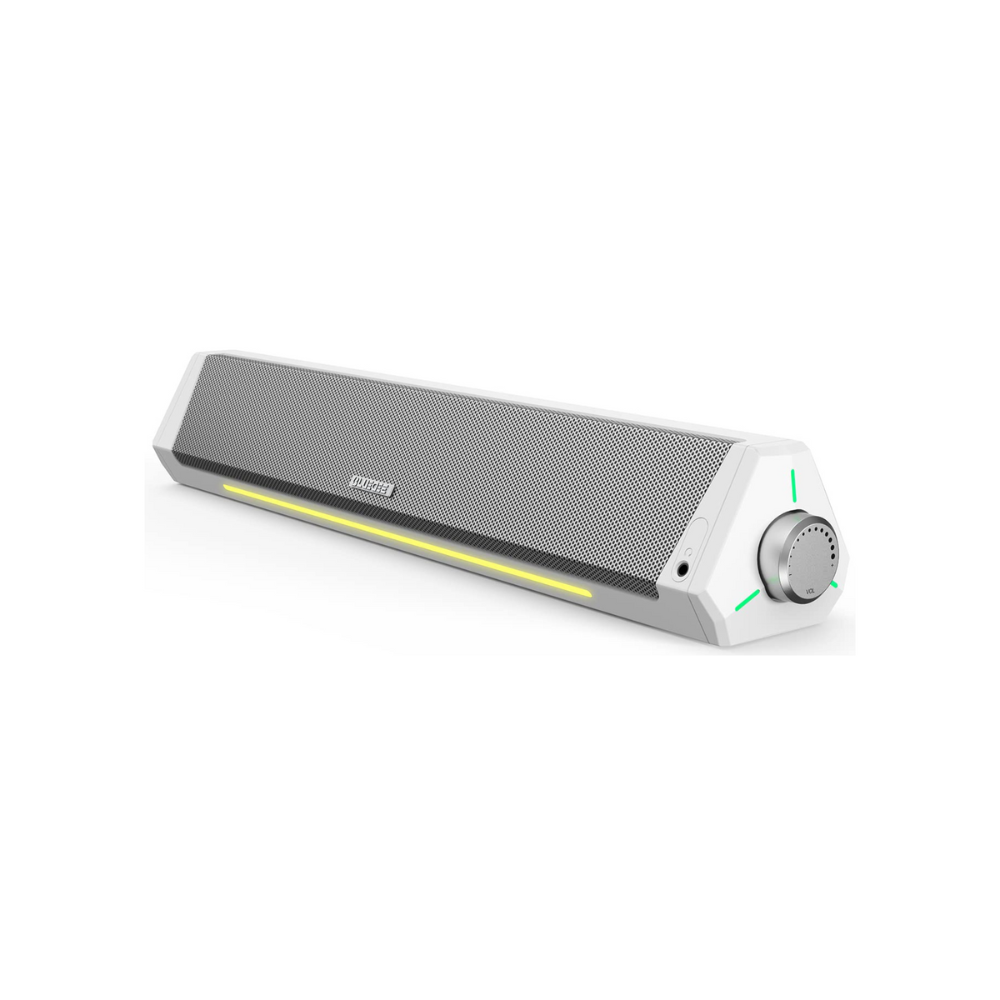
FAQ-SK010
How to connect via audio cable?
Insert the USB power cable and the audio cable then configure the sound output device on your computer:
Seting> System> Sound> Output> Choose your Output Device> Headphones" or"High-Definition Audio Device.
How to connect via Bluetooth?
Insert the USB power cable, and hold the knob for 3s, then the front light will start flashing red and blue alternately until you find"SK010" in your search result and connect.
Why is the speaker not producing any sound?
1.Ensure that the speakeris powered on (The side lights are on).
2.Check that the audio cable is securely plugged into the correct audio output jack of your pc.
3.Check that the volume on the speaker, the computer, and the App is turned up.
4.Configure the sound output device on the PC.
5.Connect the speaker to a different device to test if the issue is with the speaker or the computer.
Which connectivity option is more stable?
Bluetooth connection stability between the speaker and your device may be interfered with if there are other 24GHz devices (Bluetooth or Wi-Fiin the surounding area. lf you reguire a more stable connection, we recommend using the wired mode
How to operate the knob?
Pause/Play: Press once.
Volume Control: Rotate.
Front Light on/off: Press twice quickly.
Bluetooth/Wired mode Switch: Hold for 3 Seconds.
Reset: Hold for 7 seconds..
What accessories does it contain?
1*Speaker
1*Quick Start Guide






































