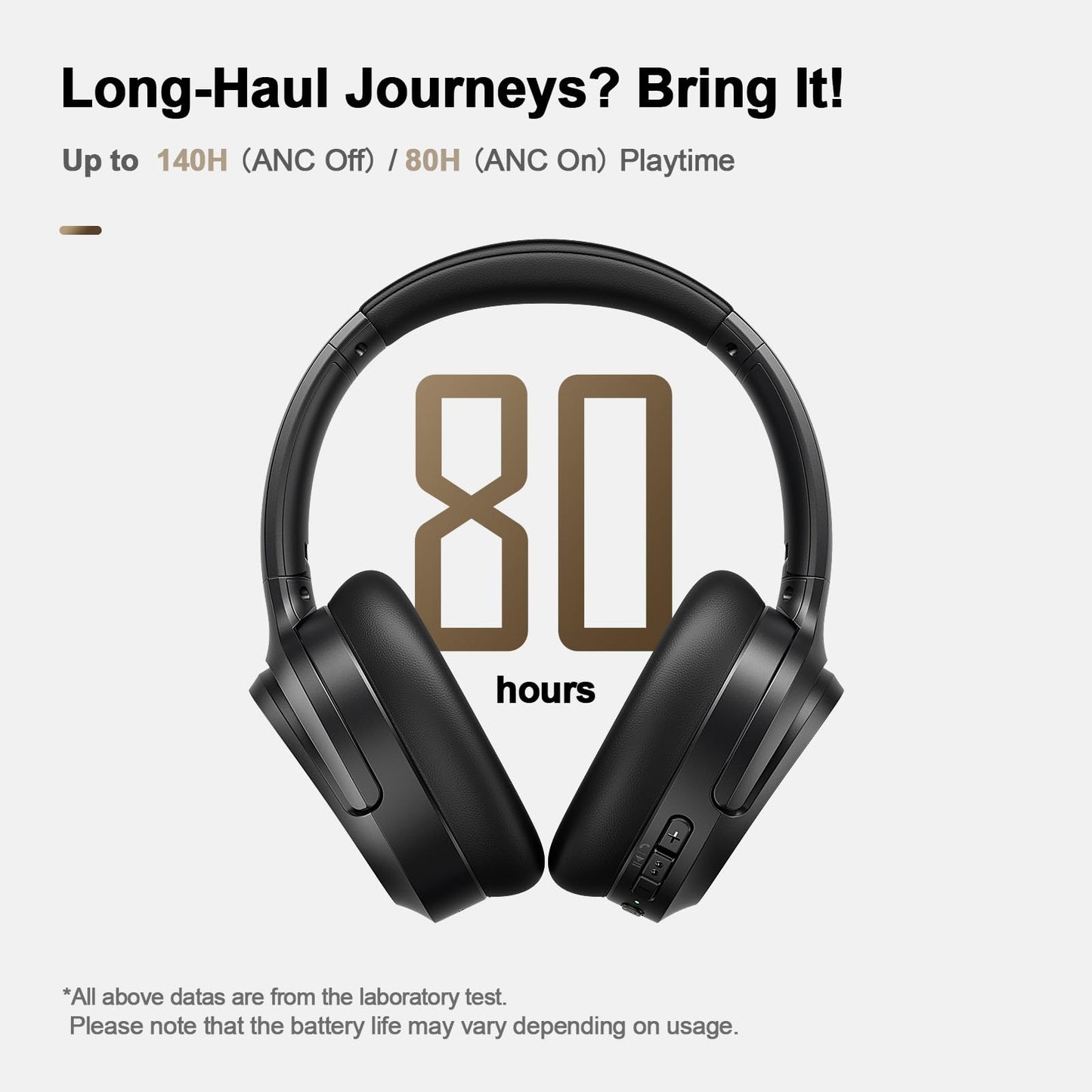




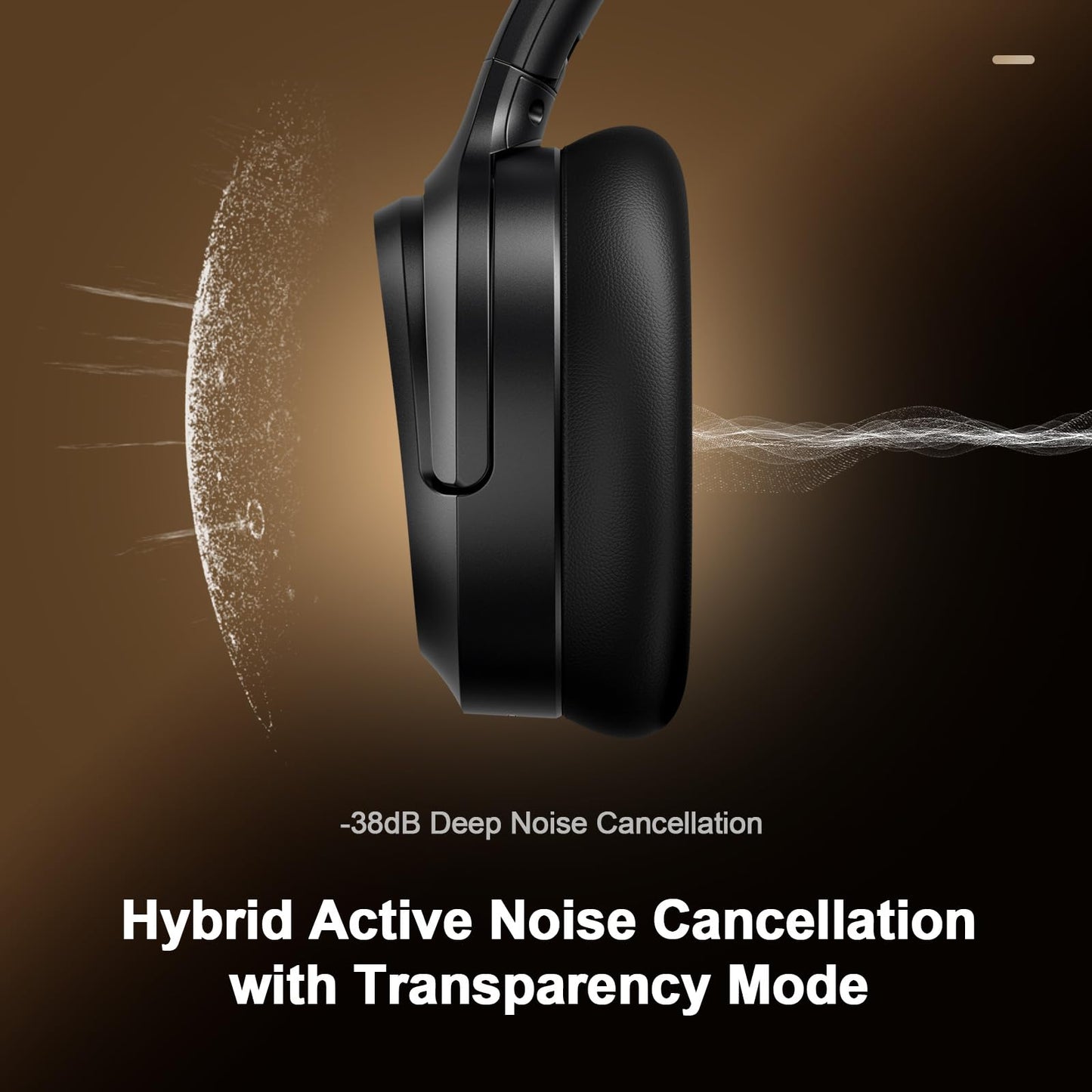



FAQ-BH100
How do I clear the Bluetooth pairing records?
Press the power button 8 times to clear the Bluetooth pairing records of the headphones.
Can the headphones be connected to two devices at the same time?
Yes. First, connect the headphones to the first device, then turn off Bluetooth on that device. Turn on Bluetooth on the second device and select the headphones to connect. The headphones will automatically reconnect to the first device when its Bluetooth is turned back on.
How do I switch between tracks?
Press and hold the "+" or "-" button for over 2 seconds to switch to the next or previous track.
How do I know when the headphones need to be charged?
The headphones will emit a low battery alert every 2 minutes when the battery level is below 20%.
Are the headphones water-resistant?
No, the headphones are not designed to be used in water or under extreme weather conditions.
How do I turn on Active Noise Cancellation (ANC)?
- Press the ANC button once. The ANC indicator will light up blue steadily when ANC is on.
- Press the ANC button again when ANC is on. The indicator will light up orange when Transparency Mode is activated.
- Press the ANC button once when either ANC or Transparency Mode is on. The indicator will turn off.





























