


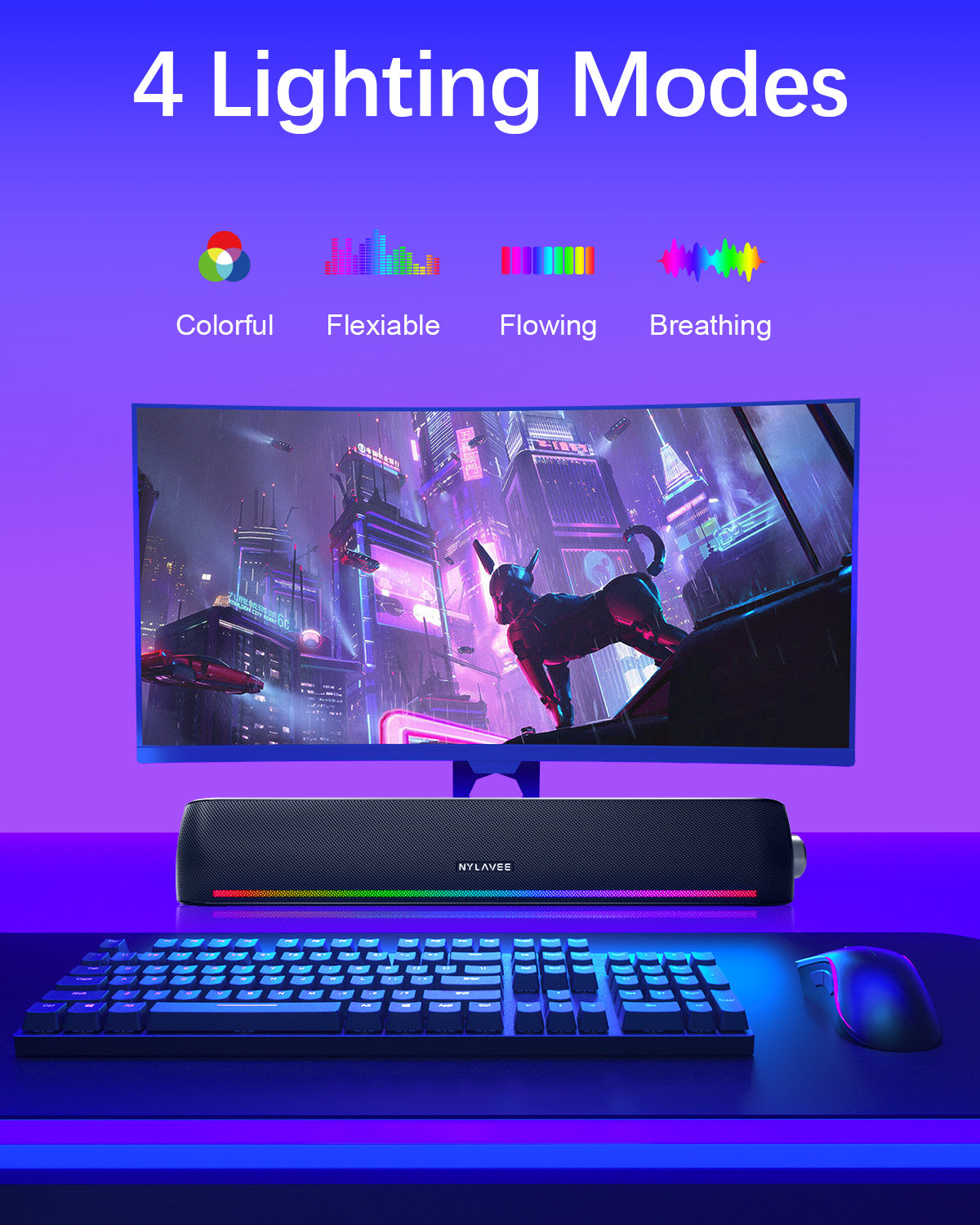


FAQ-SK100LI
音を大きくしたり、低音を強くするにはどうすればいいですか?
- サウンドバーとコンピューターの両方の音量を上げます。
- Windows:無料のイコライザーソフトウェアをダウンロードしてください:www.fxsound.com。ソフトウェア内で「音量ブースト」または「低音ブースト」を選択してください。Mac OS:イコライザーソフトウェアをダウンロードしてください:https://www.nimblesnail.com。お好みに合わせて音量と低音を調整できます。
なぜ音が出ないのでしょうか?
- 接続モードが正しく選択されているかどうかを確認します。
- 有線モードの場合は、コンピューターのオーディオ出力チャネルを「ヘッドフォン」または「スピーカー」に設定してください。
- Bluetooth モードの場合は、コンピューターの 3.5 mm オーディオ ケーブルを取り外してください。
- サウンドバーとコンピューターの両方の音量を上げます。
Bluetooth経由でペアリングできないのはなぜですか?
- Bluetooth モードが正しく選択されているかどうかを確認します。
- サウンドバーをリセットし、コンピューター上の「SK100Li」Bluetoothペアリング記録を削除して、再度ペアリングします。
静電気やブーンというノイズが発生するのはなぜですか?
- さまざまなオーディオ ファイルを再生して、ファイルの品質に問題があるかどうかを確認します。
- 別のデバイスを変更して、デバイスのオーディオ出力の互換性を確認します。
- もう一度試すには、プラグアダプタを使用して USB ケーブルを壁のコンセントに差し込みます。
サウンドバーをリセットするにはどうすればいいですか?
- Bluetoothモードでノブを「有線モード」のビープ音が鳴るまで12秒間押し続けます。





















